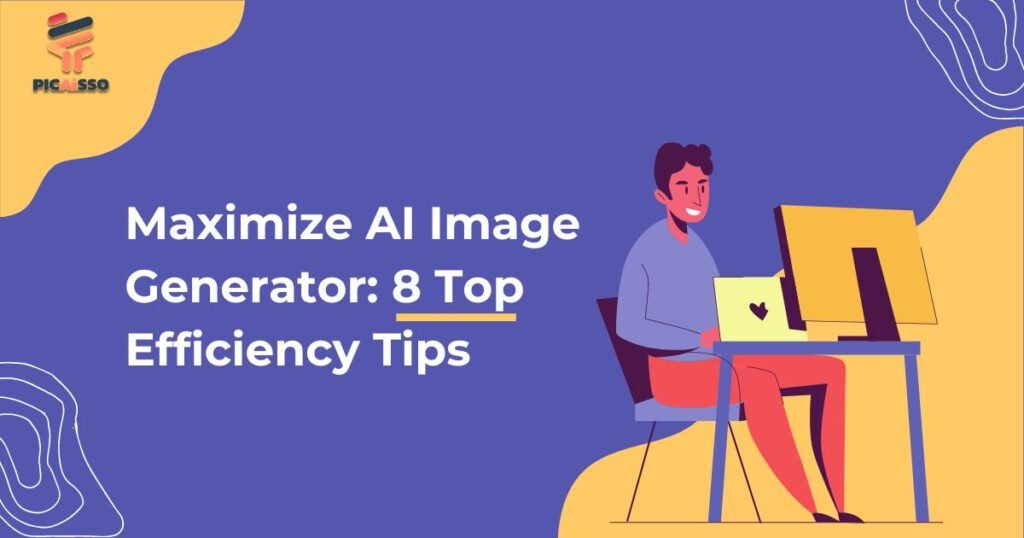
In a world where we prefer to look at pictures over reading a bunch of words, the importance of artificial intelligence (AI) in generating images cannot be underestimated. Regardless of whether it’s for your own creative purposes or you need something for a business brand and content creation, these AI image generators are changing the way we visualize our ideas and messages. But what’s potential without efficiency? Below are eight tips to help you squeeze every ounce of productivity you can from your AI image generator so that you have smoother workflows, higher output, and overall more profound creative impact.
Understanding Your AI Image Generator
Before anything else, you should probably know how it works. With its complexity, it might seem like an overwhelming tool with all its features. By understanding the hows and whys though before going on the optimization route helps in making sure that you’re taking the right steps.
The basics of how AI image generators work
When an artificial neural network creates an entirely new picture or transforms an existing one into something different is when AI image generation happens. There are complicated algorithms involved along with large data sets to direct decisions made by style, content, color, and structure.
Identifying key features and functionalities
All tools in this category offer different services. Some do basic creations, while others allow advanced filtering or even animation. Knowing what a tool could do will better help you utilize them properly.
Tip 1: Choosing the Right Tool for Your Needs
Efficiency starts by having what’s needed first. You can only get a streamlined workflow if the tools fit your needs well enough.
Evaluating tool capabilities against your requirements
The type of pictures that one wants to create is important to consider when choosing between tools. Do you want detailed landscapes? Professional portraits? Playful illustrations? Ensuring that it tells your AI engine what kind of use it’ll be for makes things more efficient.
Considerations for user interface and ease of use
Intuitive workflow and a user-friendly interface are crucial in saving time while using AI image generators. If you’re spending too much time figuring out how it works, that’s less time for creativity.
Tip 2: Mastering Automation Techniques
For large-scale or recurring projects, automation helps keep things going smoothly. You need to understand the power of AI coming together with other automation tools so that creative gears don’t get jammed up.
The importance of batch processing and scheduling
What batch processing does is allow several images to be processed all at once. A feature like this is extremely valuable when there are teams working on high-volume content.
Leveraging AI for content recognition and categorization
You’ll find many AI image generators that have machine learning equipped into them, where images can be automatically tagged and categorized. By doing this, it speeds up the organization process and lets you use your generated images faster.
Streamlining repetitive tasks for improved efficiency
Look for parts in your process where things are being repeated over and over again and see if there’s an easier way to do it. The more standardized these tasks become, the more opportunities open up for creativity.
Read More: Design Like A Pro With The Leading AI Graphic Creation Tool
Tip 3: Optimizing Input Data and Parameters
You should already know that the quality of your input is going to determine what kind of output you end up with. In order to get the best out of your AI, learn how to manipulate your inputs and parameters effectively.
Strategies for high-quality input data selection
Diversity, representation, and resolution are all things you should consider when working with AI generators. Having better outputs starts with better inputs.
Understanding parameter settings for desired outputs
Most AI tools have a ton of parameters that can be adjusted to influence the final product. Once you figure out how these work, you’ll be able to steer it towards whatever vision you have in mind.
The role of machine learning in refining input choices
This might sound strange but machine learning could help guide you in making the right choices when it comes to inputs. Over time, it will look at what types of images you use as inputs and learn from them so that it can produce similar outputs on its own.
Tip 4: Regular Performance Analysis and Updates
The world of AI never stops evolving, and neither should your approach to it. Keep an eye out for advancements in technology, and don’t hesitate to add them to your workflow when necessary.
The need for continuous improvement and adaptation
Take some time now and then to review which tools you’re using most often. Look at what’s been working well up until now, where there’s room for improvement, and whether or not there are any features that would make everything easier.
Tools and methods for monitoring and evaluating performance
There are all sorts of fancy programs that were designed specifically to track how efficiently everything is running. Simple logging works too if that’s more your style.
Incorporating feedback and updates into your workflow
Sharing is caring, after all — especially when it comes to this stuff! Talk to other users about their experiences, listen when they share feedback or concerns, and advocate for improvements where applicable.
Tip 5: Enhancing Processing Speed and Resource Management
The faster you can get something done, the more you can get done. To achieve maximum efficiency, really try to understand how this process works as well as the software and hardware behind it.
Techniques for optimizing processing speed
There’s no shortage of methods for making your AI image generator run faster — some are just more effective than others depending on your setup.
Best practices for managing hardware and software resources
Whether that means dedicating specific hardware to this task alone or using what you already have more intelligently, there’s always a way to optimize efficiency.
Tip 6: Implementing Security and Privacy Measures
With great data comes greater responsibility — or something like that. You’ll need to keep both your images and information safe from breaches if you want everything running smoothly.
Understanding the importance of data security in AI tools
Unfortunately there are people out there who would love nothing more than to take credit for all of your hard work or steal sensitive information right out of your pocket. Do whatever it takes to stop them before they can.
Best practices for safeguarding your data and creations
Encrypting files, restricting access, and keeping everything in a secure location are just a few things you could do here.
Compliance considerations for industries with strict regulations
If data protection is an important part of what you do (and let’s face it, when isn’t it?), Then, look into any laws surrounding these topics that apply to your area.
Tip 7: Investing in Training and Skill Development
The better you and your team are at something, the better you’ll do. Keep training and developing new skills to keep up with the fast-paced world of AI and picture production.
The role of user proficiency in tool efficiency
Knowing how to operate an AI image generator smoothly will prevent any potential mishaps. Take time to teach new users or refresh others who need it.
Available training resources and best practices
Most AI tools come equipped with a ton of teaching material such as tutorials and documentation. Make sure you’re using them so you can get as much out of your AI image generator as possible.
The impact of skill development on workflow and output quality
Your skill level has a direct impact on the quality of your work. So if you want the most off-the-wall pictures for yourself or whoever else might be looking at them, spend some time getting better at what you do.
Tip 8: Collaboration and Integration with Other Tools
Images don’t exist in some sort of void. Learn how to get all your tools working together so they can make better images as a unit. This will also help the process run more smoothly.
The benefits of AI tool integration into your existing workflow
By attaching an AI image generator to whatever system you already have in place, you’ll cut down on any unnecessary steps and reduce clutter in your process from idea to image.
Collaboration strategies for teams using AI image generators
Teams will benefit from creating a central hub of knowledge where everyone can access best practices. Additionally, by having frequent conversations about this technology and holding regular training sessions, you’ll be able to enhance what everyone knows about these tools together.
Conclusion
There’s more than one way to skin a cat when it comes to using AI image generators more efficiently. By developing an understanding of what these tools actually do, choosing the right ones for what you need, automating processes when possible, making inputs as effective as possible, and tracking performance metrics—among other things—we can all develop a super slick way at producing high-quality photos without even breaking a sweat.
As we continue to rely further on AI in our creative endeavors, optimizing our usage becomes crucial. By following these eight optimization tips not only will we be able to keep up with new advancements but we’ll also find ourselves leading the charge with fresh visual storytelling techniques.

